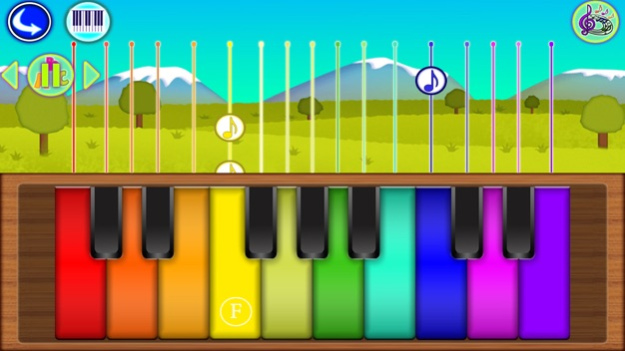Kids Classic Piano 1.0.1
Continue to app
Free Version
Publisher Description
Kids Piano" as a real piano – educates ear to music and child’s mentality without mentioning finger fine motor skills.
More than 20 melodies from various parts of the world which you may play on 20 various instruments starting from piano and up to animal sounds, bright colors – all in one application " Kids Piano – Baby Games"!
There are three play modes:
1. Classical – You just play piano selecting any of 20 instruments for sounding.
2. Tutorial - teach how to play every melody.
3. Karaoke –try to play melodies and the falling notes will help You.
Make first steps in music development along with us!
People are dedicated to music since childhood. Music develops child’s skills; make his/her life more fun and interesting. That’s why we habituate a child to music since childhood, from the first lullaby over the crib.
Baby piano or baby xylophone for Toddlers is a baby play which belongs to category of baby games up to 10. Learning children games is an important component of present-day child development. Educational games for small children on mobile devices become trend in category of baby games
Dec 20, 2015
Version 1.0.1
This app has been updated by Apple to display the Apple Watch app icon.
bug fixed
About Kids Classic Piano
Kids Classic Piano is a free app for iOS published in the Action list of apps, part of Games & Entertainment.
The company that develops Kids Classic Piano is Liudmyla Petryshyn. The latest version released by its developer is 1.0.1.
To install Kids Classic Piano on your iOS device, just click the green Continue To App button above to start the installation process. The app is listed on our website since 2015-12-20 and was downloaded 0 times. We have already checked if the download link is safe, however for your own protection we recommend that you scan the downloaded app with your antivirus. Your antivirus may detect the Kids Classic Piano as malware if the download link is broken.
How to install Kids Classic Piano on your iOS device:
- Click on the Continue To App button on our website. This will redirect you to the App Store.
- Once the Kids Classic Piano is shown in the iTunes listing of your iOS device, you can start its download and installation. Tap on the GET button to the right of the app to start downloading it.
- If you are not logged-in the iOS appstore app, you'll be prompted for your your Apple ID and/or password.
- After Kids Classic Piano is downloaded, you'll see an INSTALL button to the right. Tap on it to start the actual installation of the iOS app.
- Once installation is finished you can tap on the OPEN button to start it. Its icon will also be added to your device home screen.